CodeComet’s App Copilot is designed to free engineers from the repetitive and time-consuming work of debugging production systems, empowering them to focus on higher-impact projects like new features, re-architecture, and system improvements. By leveraging Generative AI, App Copilot detects and diagnoses errors and performance issues in production APIs and backend systems, helping to boost reliability and speed up the issue resolution process.
How It Works
App Copilot consists of two main analysis engines: Error Analysis and Performance Analysis. Each connects to production telemetry—currently supporting Datadog APM and logs—and processes issues with targeted LLM-driven insights and code-level fix suggestions.
Error Analysis: App Copilot captures and analyzes stack traces from telemetry data, traces errors back to the relevant code, and sends this context to an LLM. The result is a clear, actionable code fix suggestion.
Performance Analysis: For performance anomalies that impact resource consumption or response times, App Copilot uses a combination of static and dynamic analysis techniques to identify relevant code paths associated with the request. This context is then forwarded to an LLM, which generates code optimization suggestions.
App Copilot integrates with GitHub and collaboration platforms like Slack, Discord, and Google Chat for notifications. We currently support OpenAI for LLM analysis, but we’re actively expanding our integrations to meet the needs of diverse toolchains. Integrations in the pipeline include New Relic, Sentry, GitLab, and Anthropic.
Supported Languages & Frameworks
App Copilot presently targets Python and Django backends. We are eager to expand into additional languages and frameworks based on customer needs. If your stack includes other languages (like TypeScript or Ruby), and/or frameworks (like Node.js, Rails, Flask, or FastAPI), we would love to hear from you.
Our Workflow
App Copilot continuously monitors your production environment, ready to step in when errors or performance issues arise. For each detected issue, we:
Parse telemetry data for stack traces or performance anomalies.
Gather relevant code based on the issue context, such as code referenced by stack traces.
Analyze with an LLM to produce a specific fix or optimization suggestion.
Present the solution in our web app and push it to your team’s collaboration tool of choice.
Key features include issue grouping to prevent redundant analysis, clean code diffs for easy fixes, and an option to create a new branch or PR based on suggested code changes.
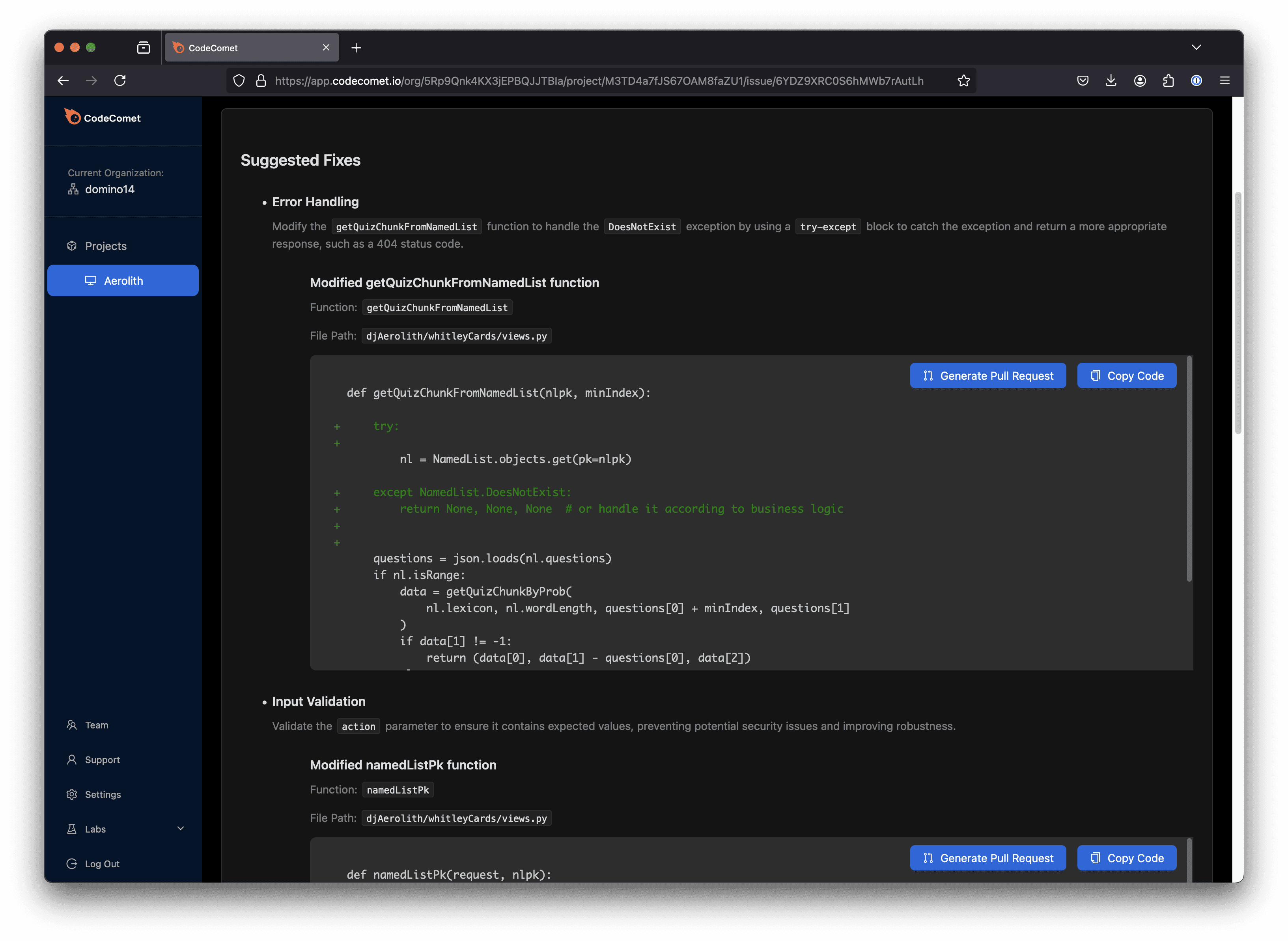
By simplifying and accelerating issue resolution, CodeComet’s App Copilot helps engineering teams focus on innovation, leaving tedious debugging to AI-powered automation.
